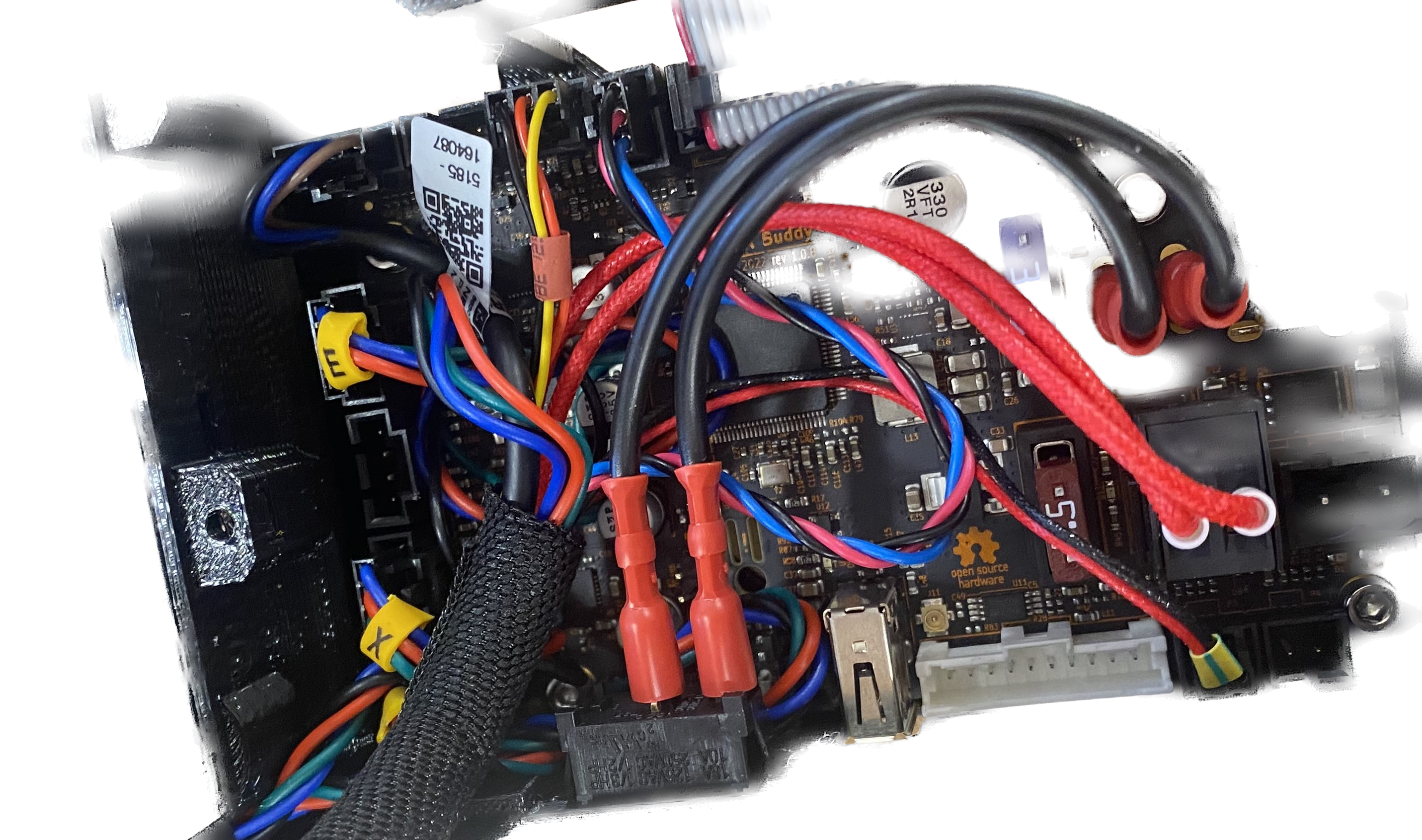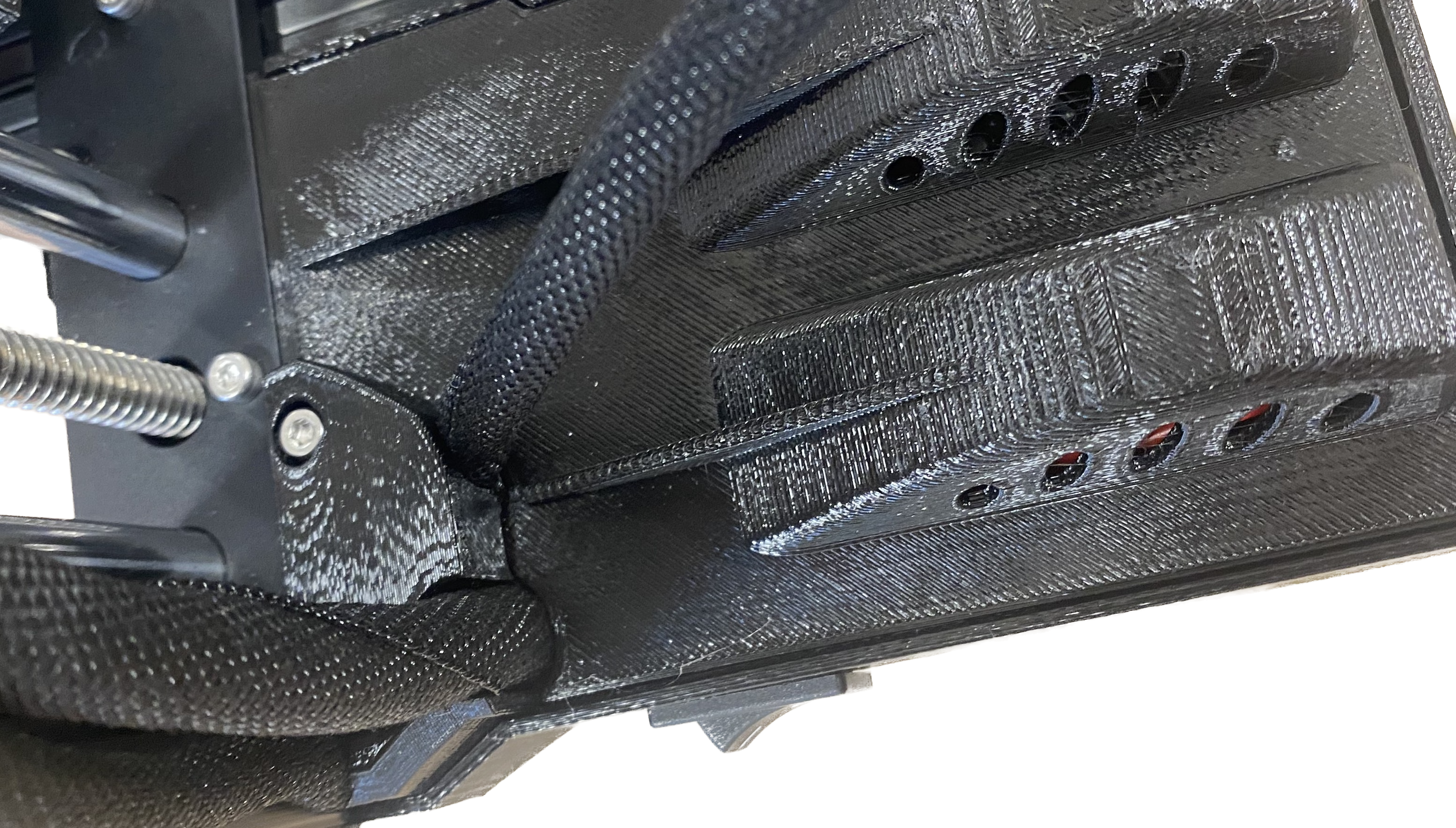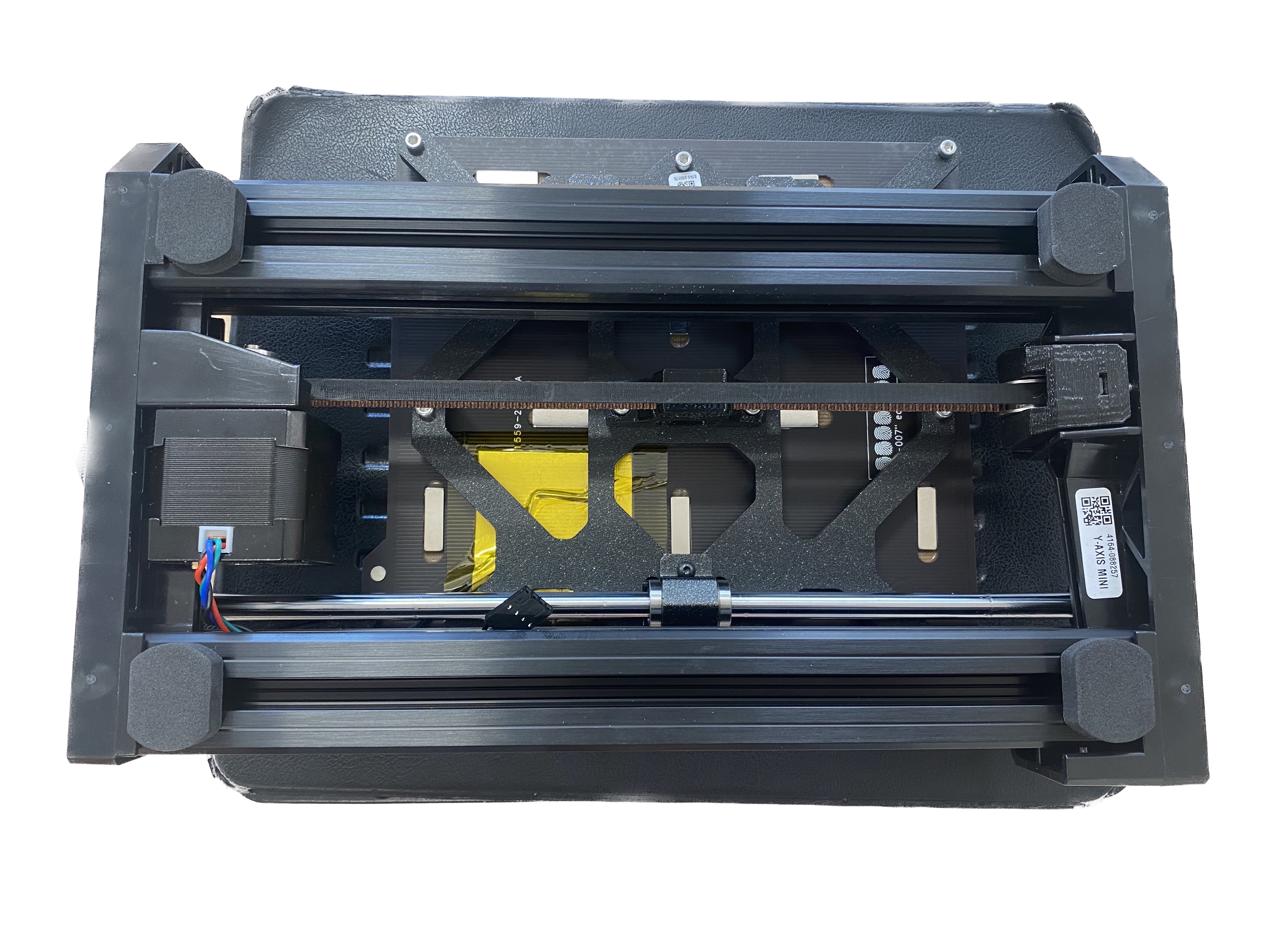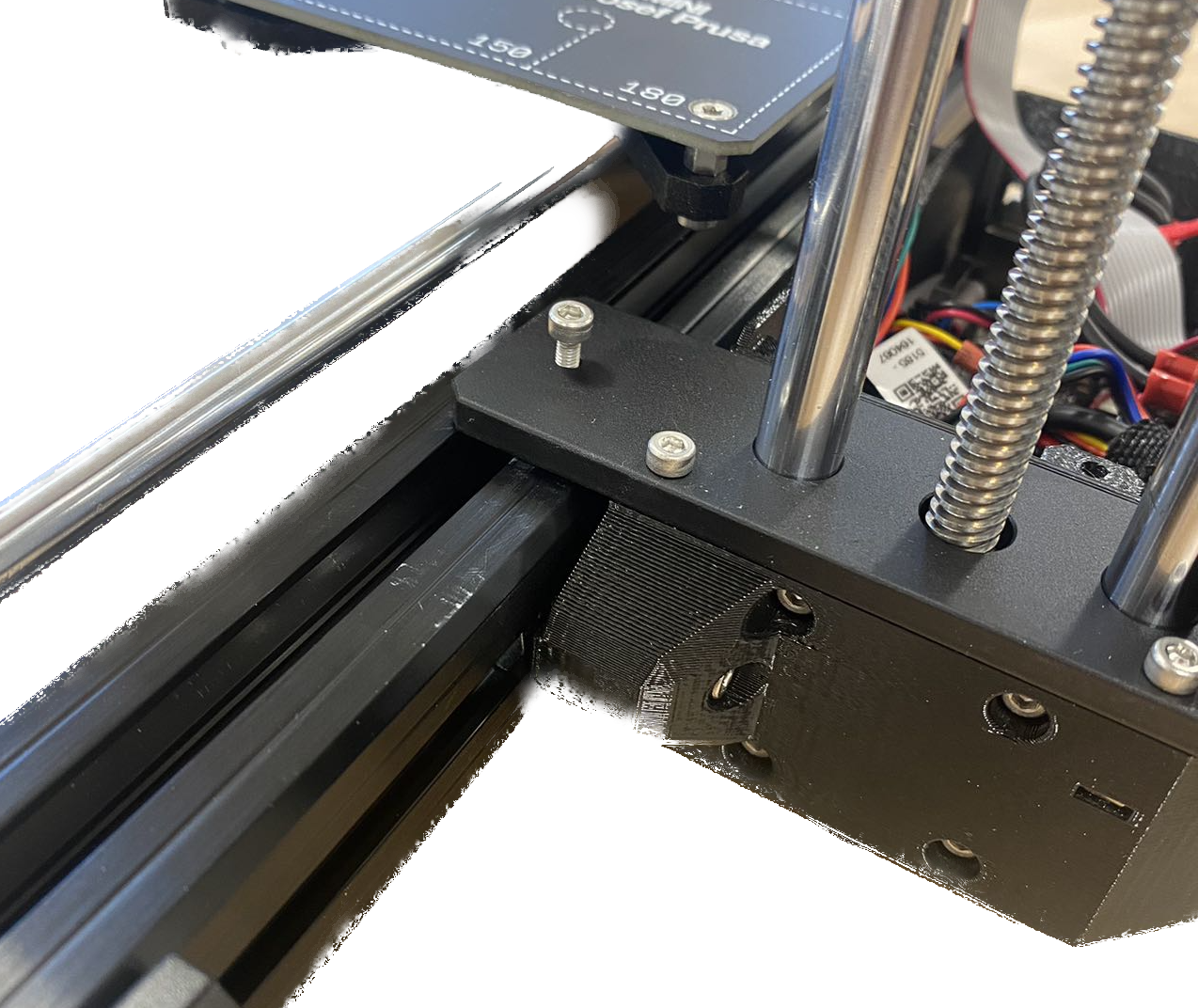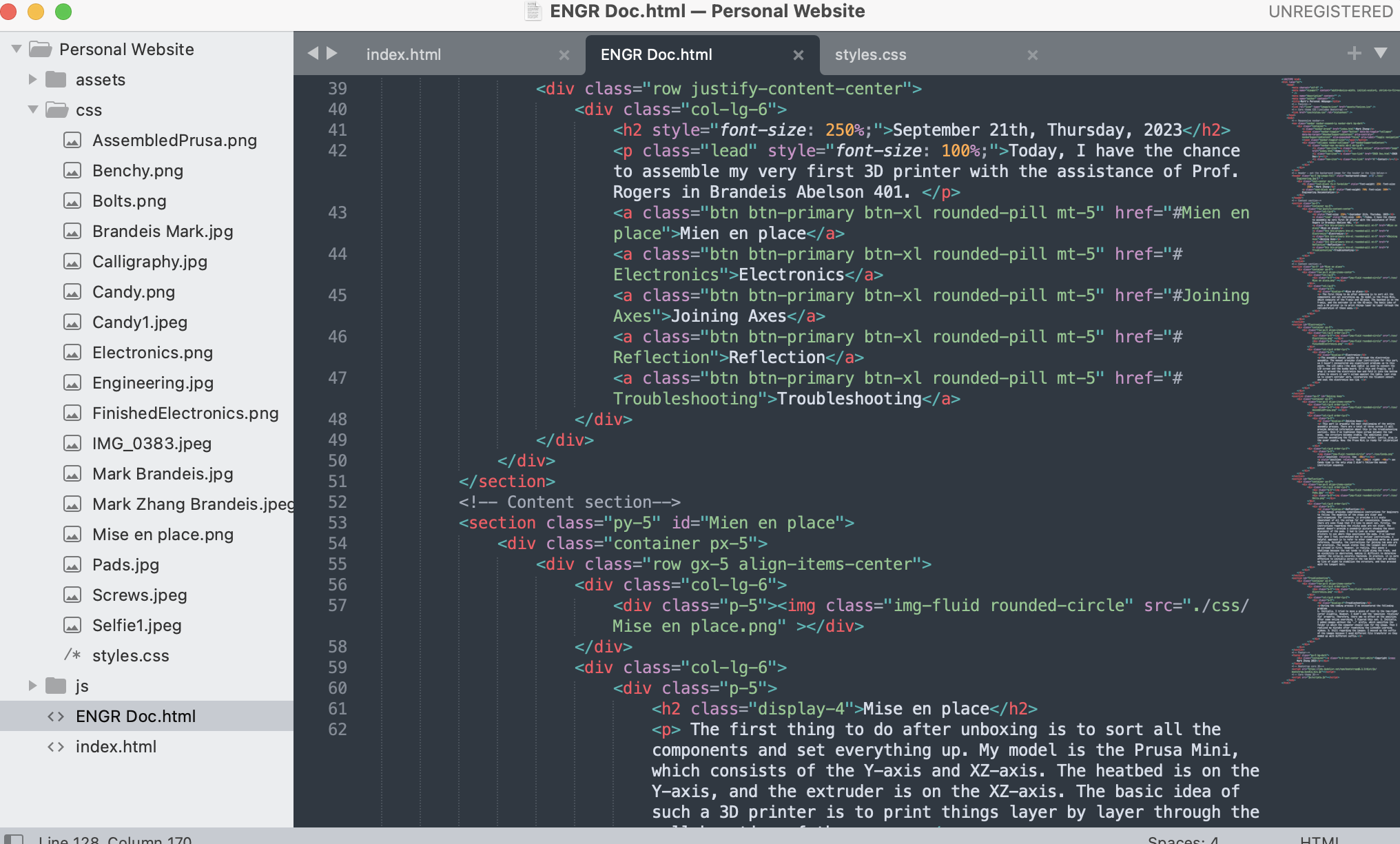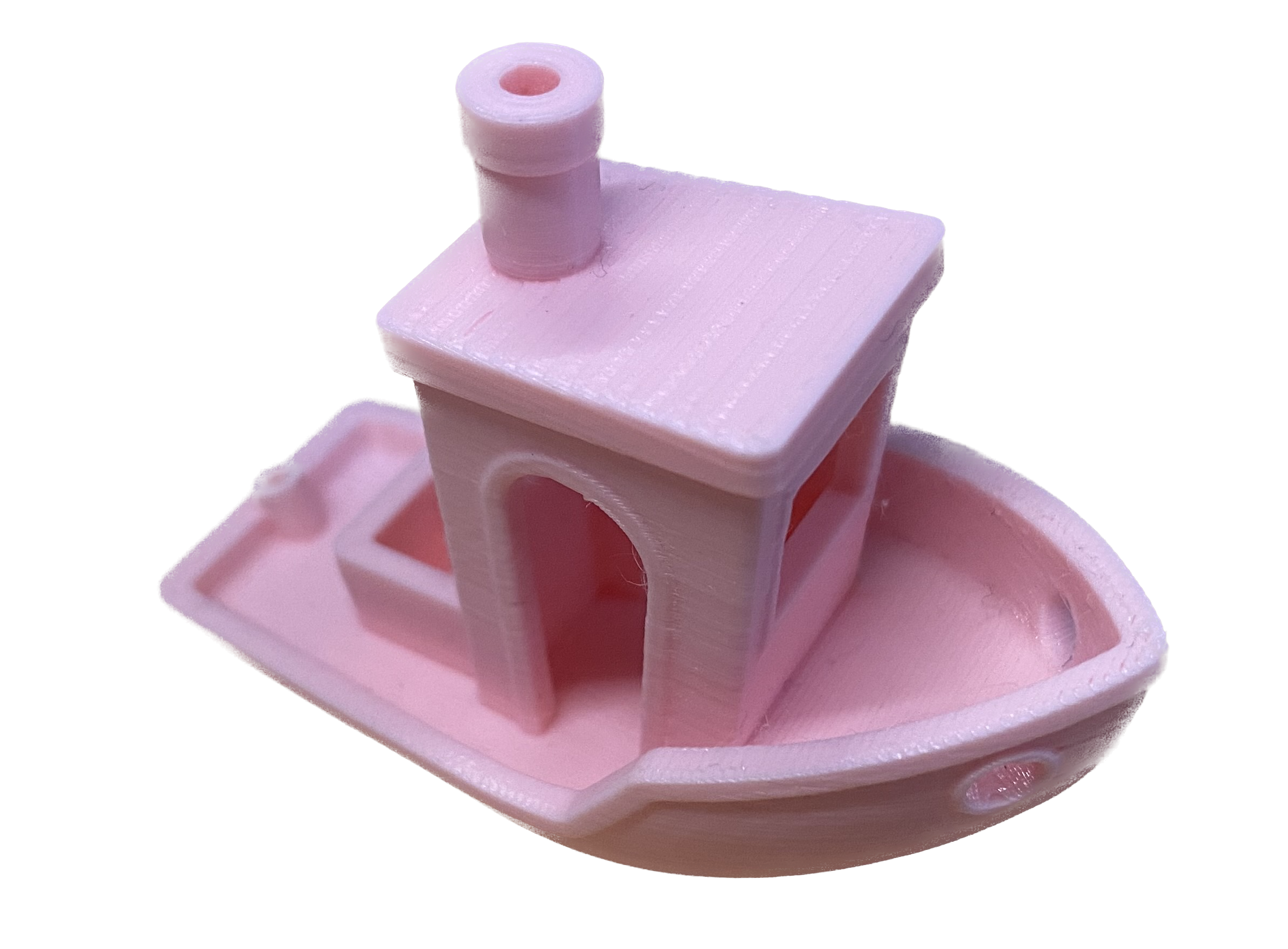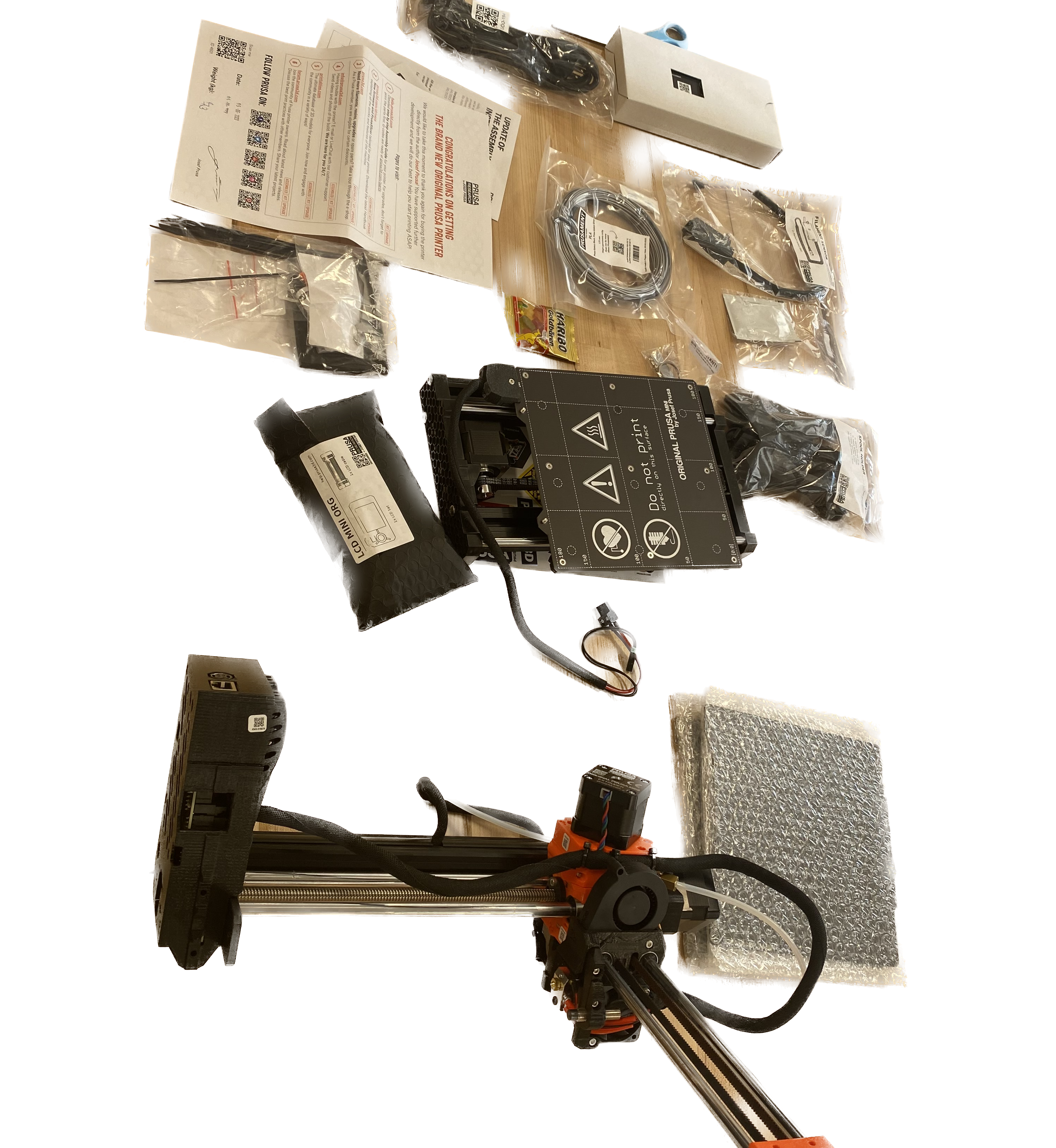
Mise en place
The first thing to do after unboxing is to sort all the components and set everything up. My model is the Prusa Mini, which consists of the Y-axis and XZ-axis. The heatbed is on the Y-axis, and the extruder is on the XZ-axis. The basic idea of such a 3D printer is to print things layer by layer through the collaboration of these axes.